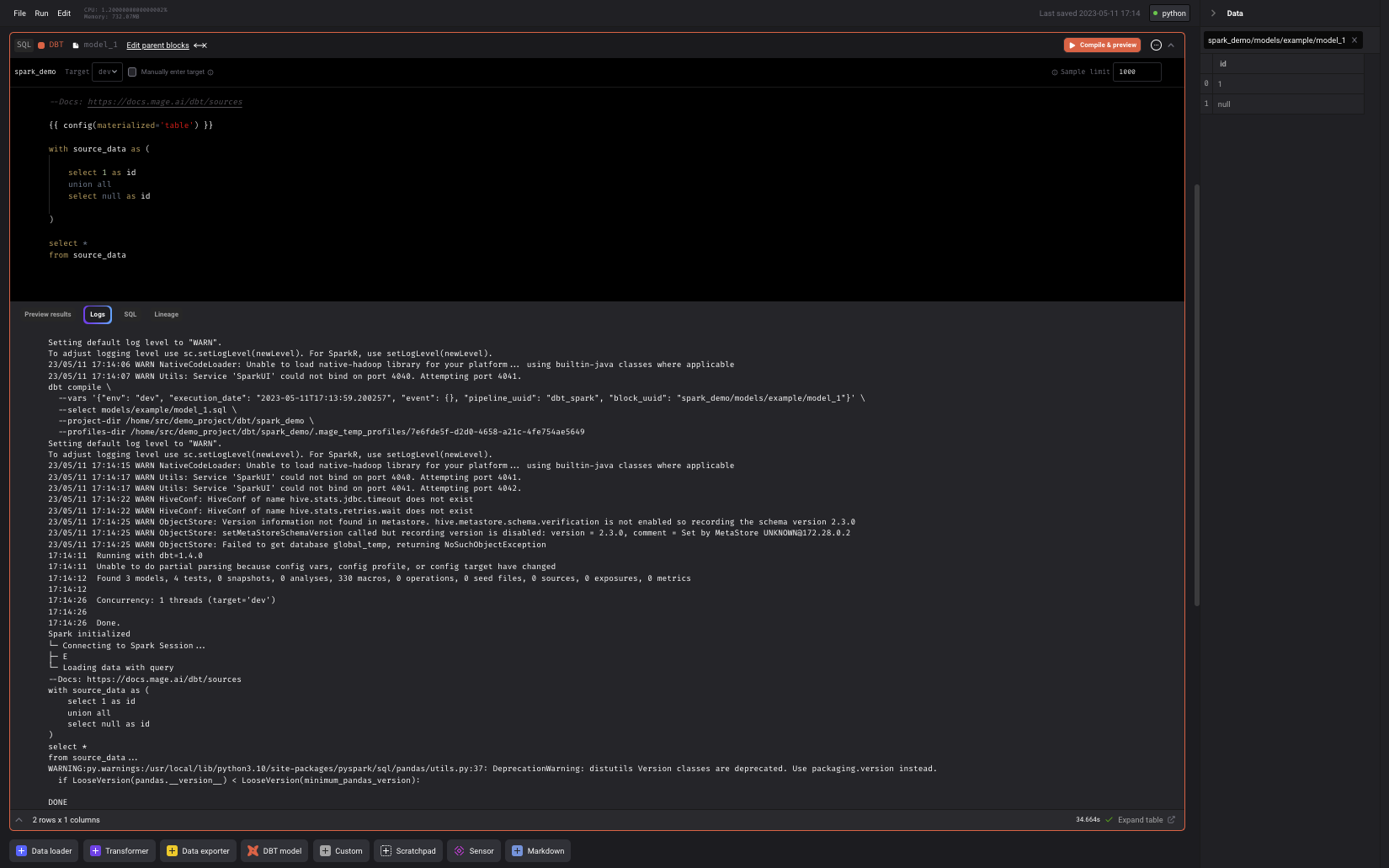dbt-spark with a pySpark session.
- Build a Mage docker image with Spark following the instructions given at Build Mage docker image with Spark environment.
- Run the following command in your terminal to start Mage using docker:
- Create a new pipeline with a name
dbt_spark, and add aScratchpadto test out the connection with PySpark, with the following code:
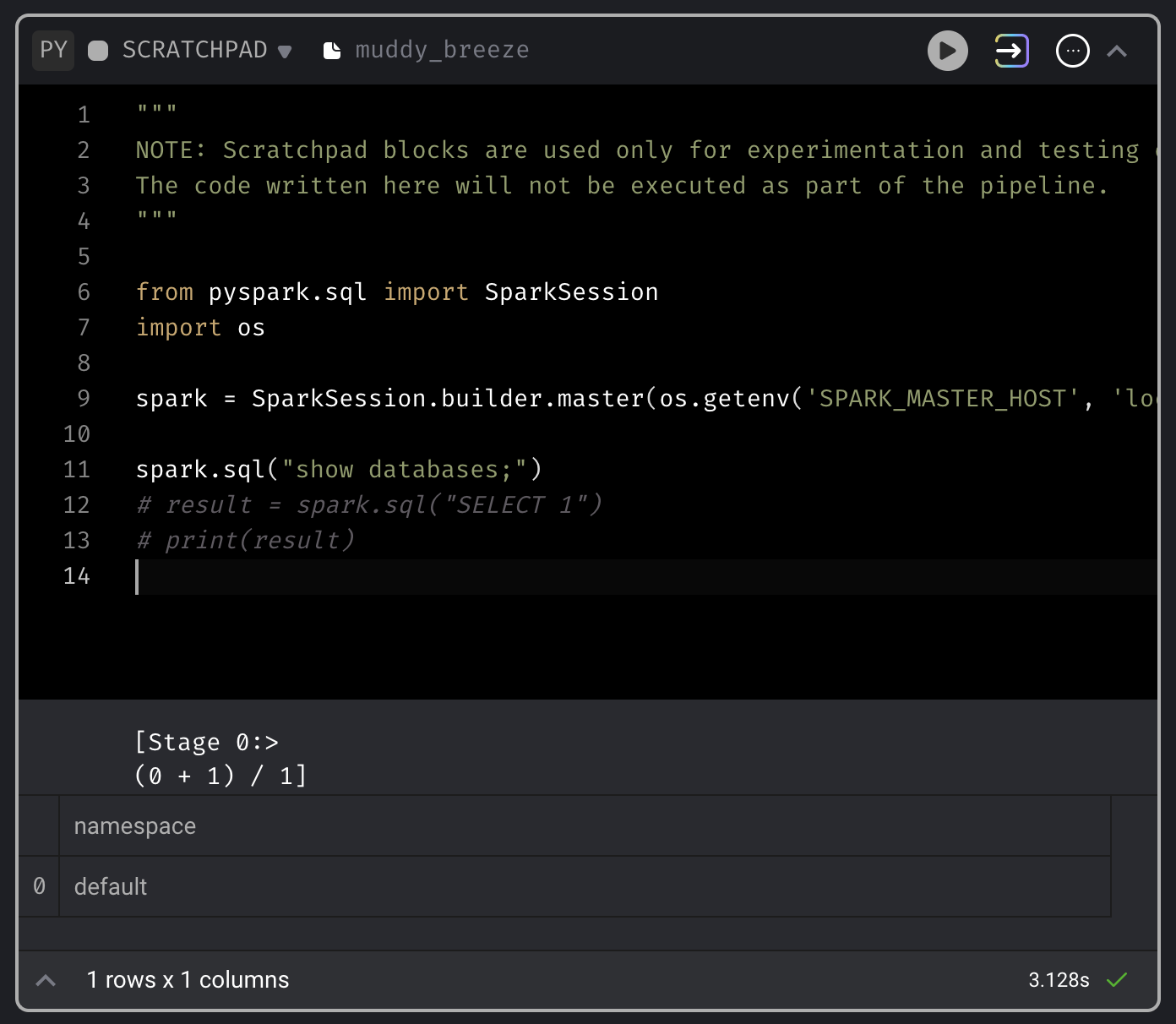
- Click the
Terminalicon on the right side of the Mage UI, and create a dbt projectspark_demo, with the following commands:
- On the left side of the page in the file browser, expand the folder
demo_project/dbt/spark_demo/. Click the file namedprofiles.yml, and add the following settings to this file:
-
Save the
profiles.ymlfile by pressingCommand (⌘) + S, then close the file by pressing the X button on the right side of the file namedbt/spark_demo/profiles.yml. -
Click the button
dbt model, and choose the optionNew model. Entermodel_1as theModel name, andspark_demo/models/exampleas the folder location. -
In the dbt block named
model_1, next to the labelTargetat the top, choosedevin the dropdown list. You can also checkManually enter target, and enterdevin the input field. -
Paste the following SQL into the dbt block
model_1:
Compile & preview button to execute this new model, which would
generate the results similar to the following: