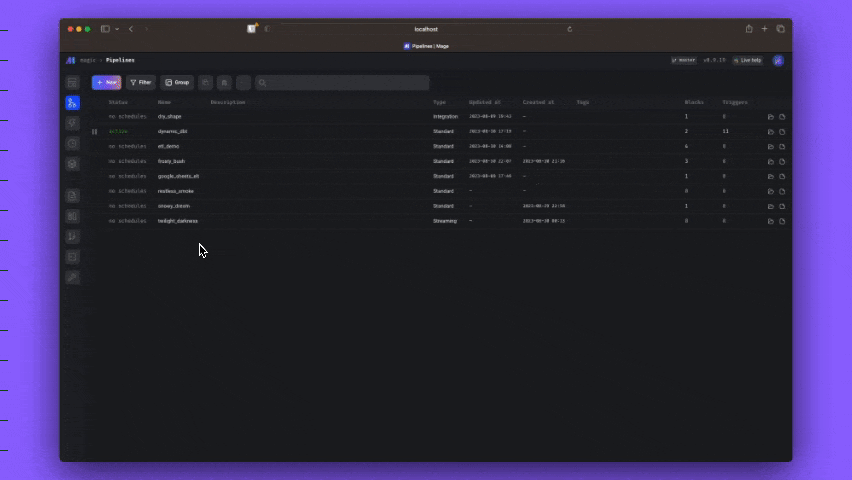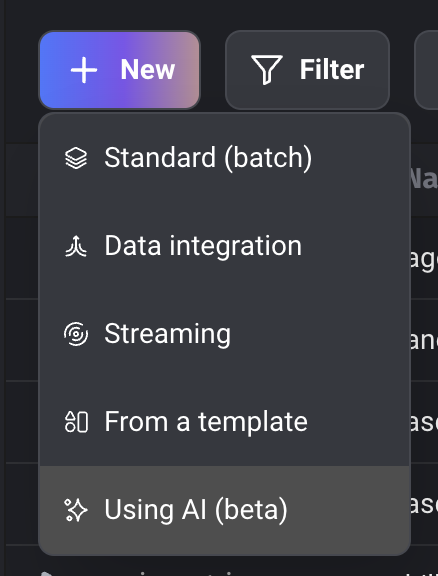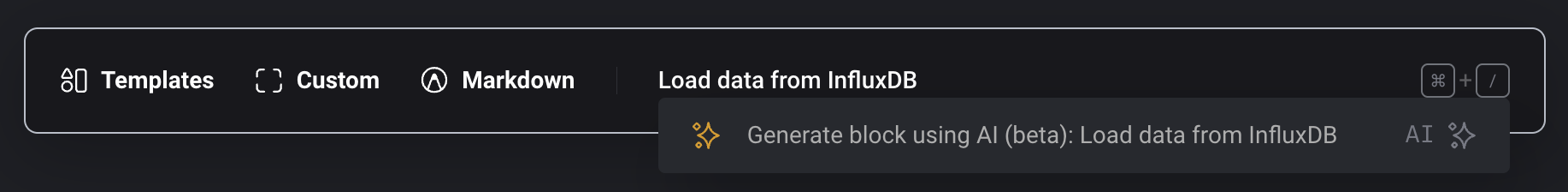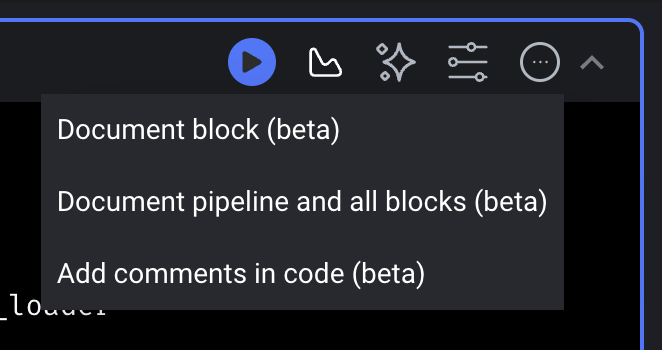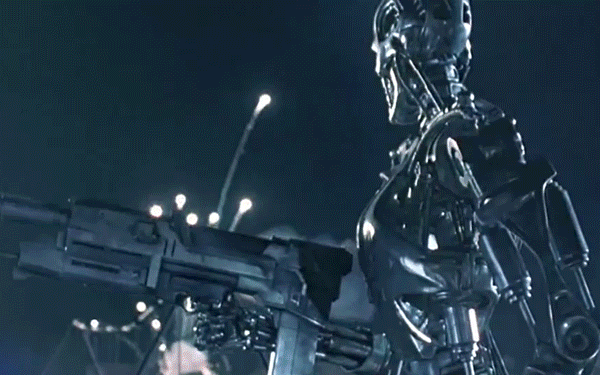Mage uses AI to help you build data pipelines faster— with our OpenAI integration, you can automate the tedious parts of pipeline development and focus on the fun stuff.
You will need to add an OpenAI API key to your project before you can use AI for various actions.
- Generate pipelines
- Generate blocks
- Document code
- Block documentation
- Block comments
- Pipeline documentation
- Simultaneously document all blocks in a pipeline
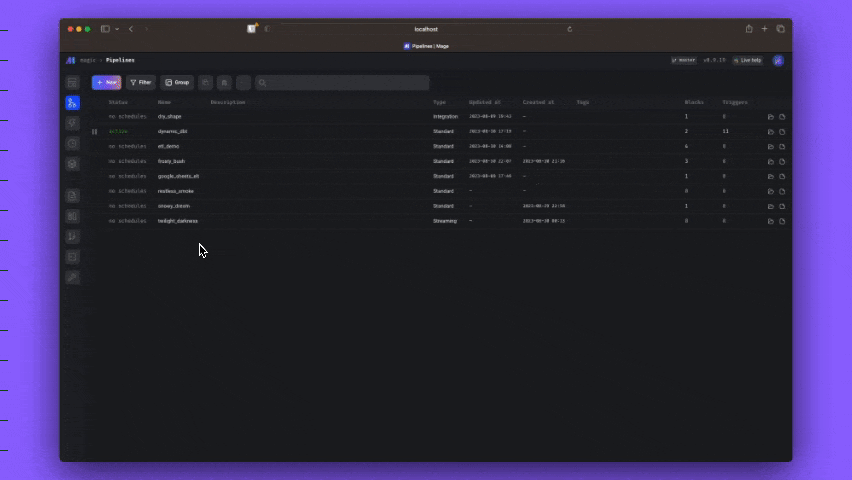
To see examples of how to use AI in Mage, check out our AI guides.
Setup
You need to add an OpenAI API key to your project before you can use AI for various actions.
Once you have your OpenAI API key, go to project settings (click the “wizard” in the top right > Workspace > Preferences) and enter the OpenAI API key under the section labeled OpenAI.
Generate pipeline using AI
When creating a new pipeline, select the option labeled Using AI.
Then, type the description of what the pipeline should do.
For example:
Load data from an API,
then clean the column names,
and finally export the dataframe to PostgreSQL.
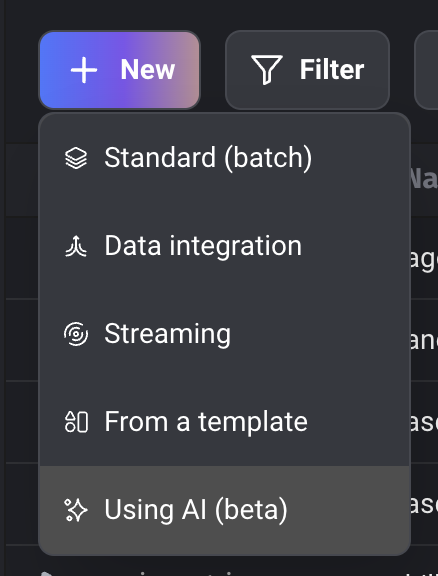
Generate block using AI
You must turn on the feature named add_new_block_v2
in your project settings. (click the “wizard” in the top right > Workspace > Preferences)
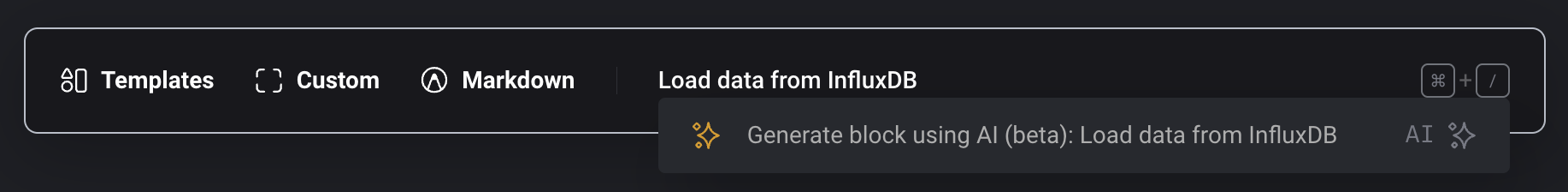
Document code using AI
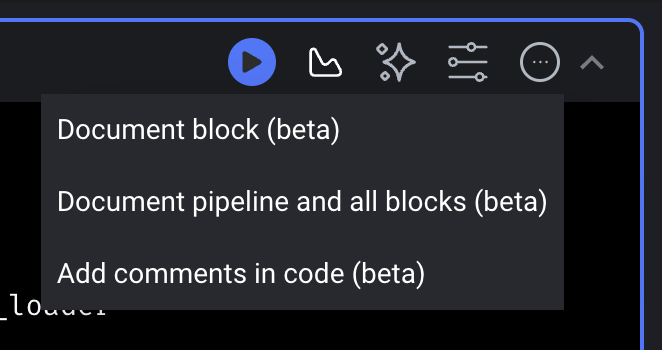
Add documentation for a block
On the edit pipeline page in the top right corner of a block, click the AI actions icon.
Select the option labeled Document block.
Add documentation for a pipeline and all its blocks
On the edit pipeline page in the top right corner of a block, click the AI actions icon.
Select the option labeled Document pipeline and all blocks.
On the edit pipeline page in the top right corner of a block, click the AI actions icon.
Select the option labeled Add comments in code.