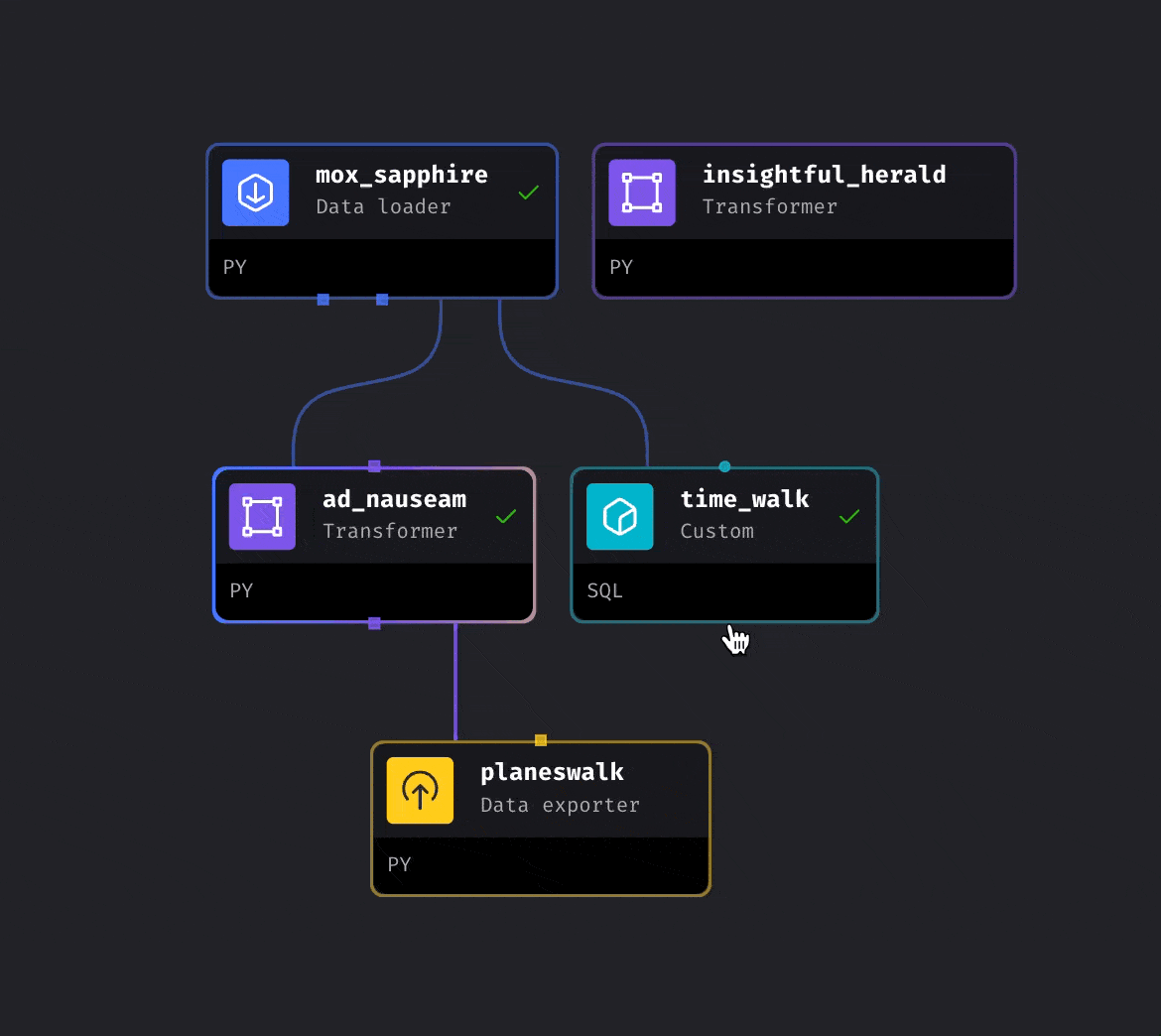Drag-and-drop blocks to update dependencies
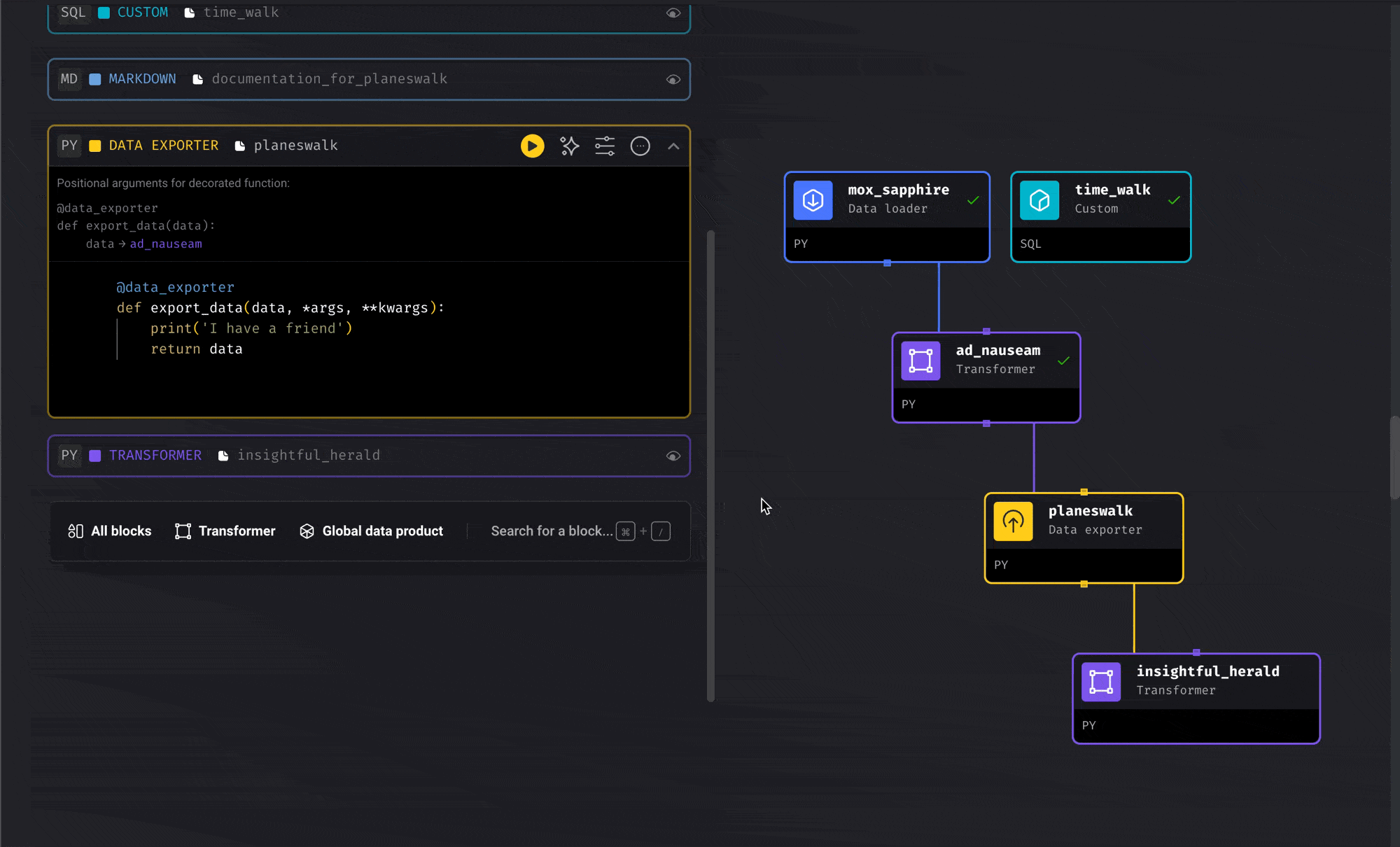
Drag an entire group of blocks
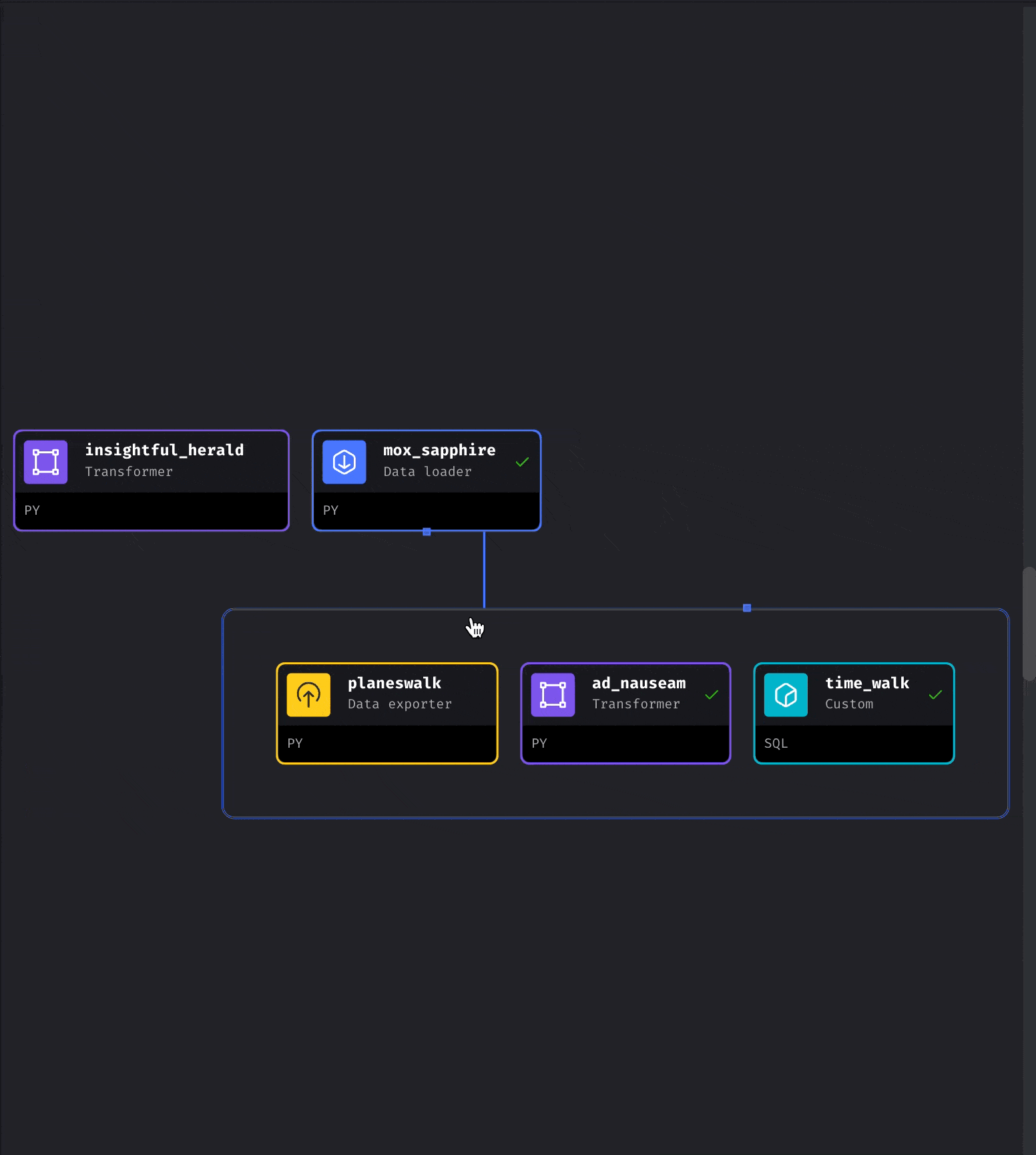
Right click menu
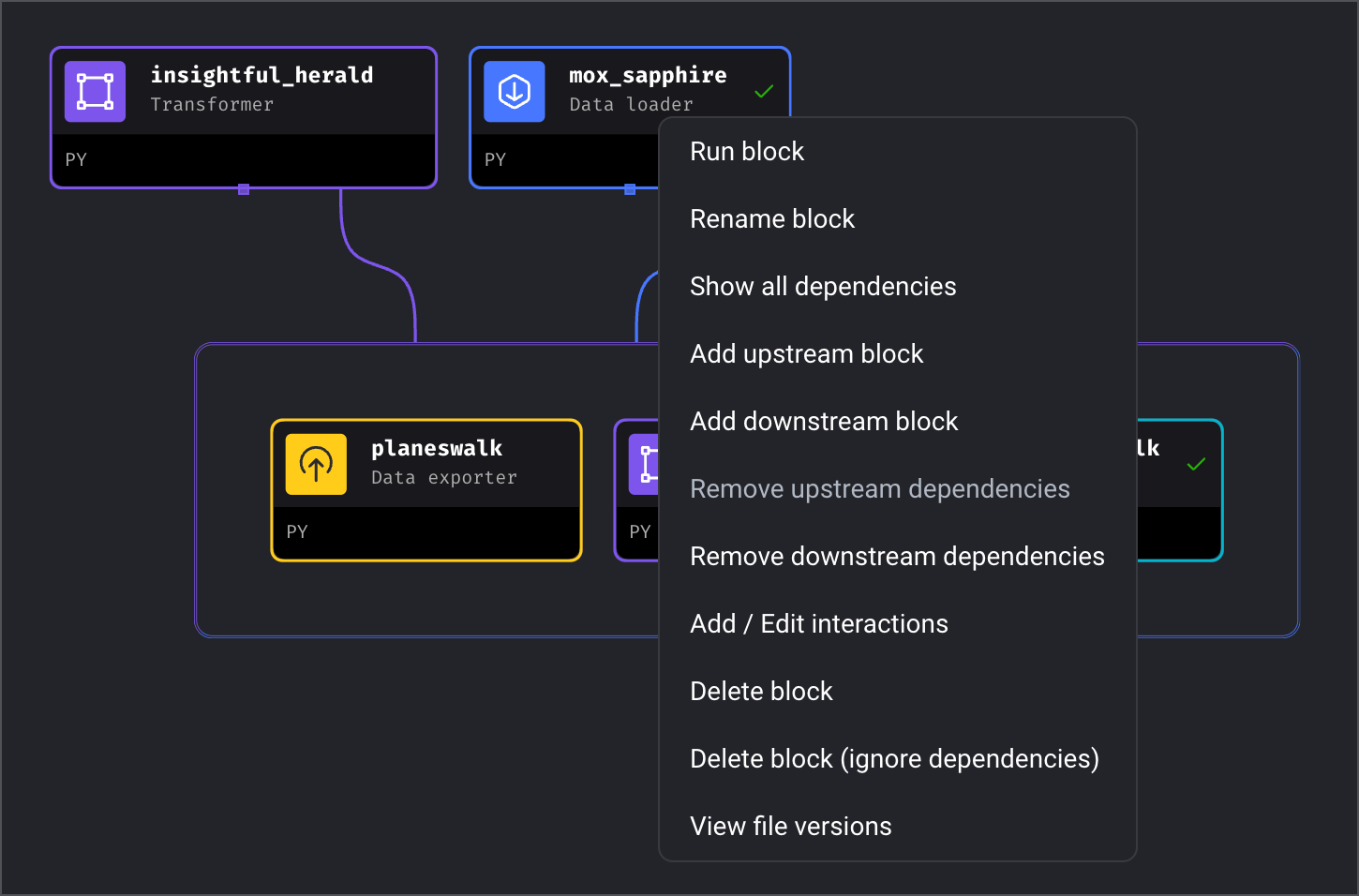
- Run block
- Rename block
- Show all dependencies
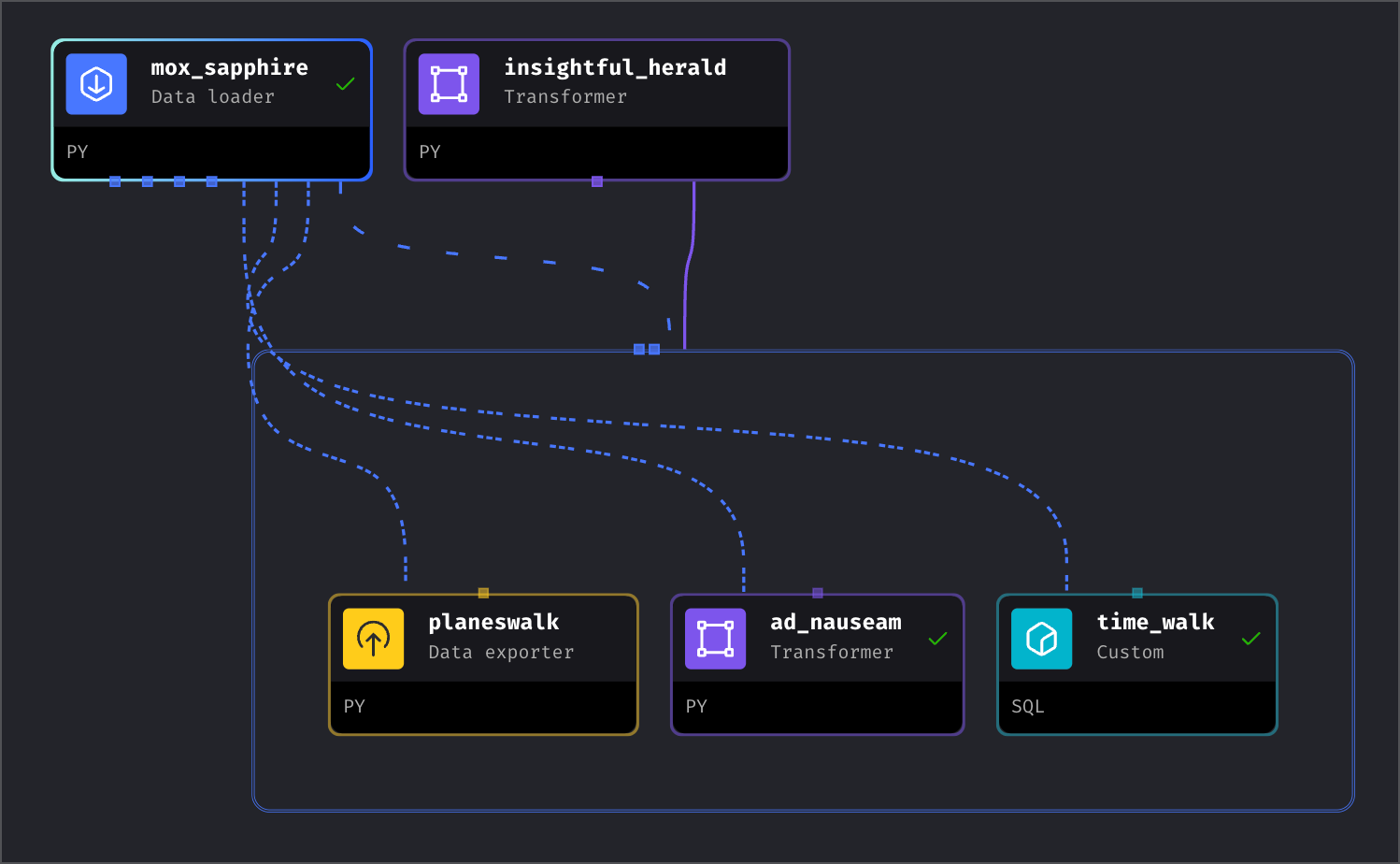
- Add upstream block
- Add downstream block
- Remove upstream dependencies
- Remove downstream dependencies
- Add/Edit interactions
- Delete block
- Delete block (ignore) dependencies
- View file versions
Edit the connection between blocks
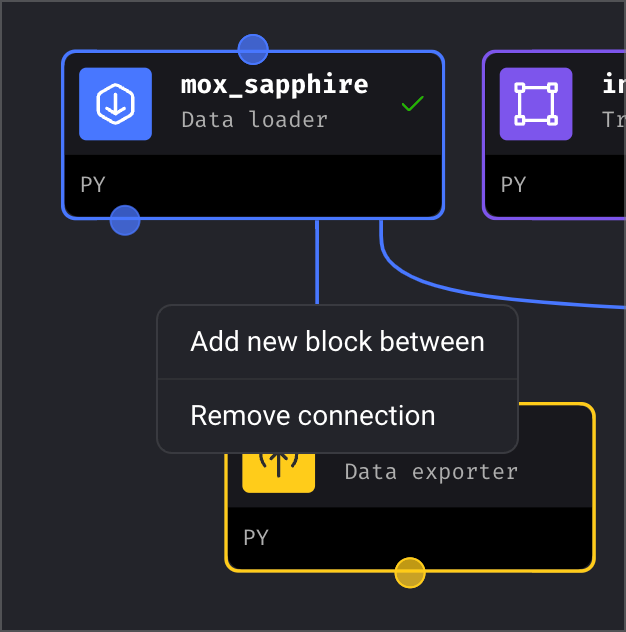
- Add new block between
- Remove connection
Drag lines to connect blocks