In various surfaces in Mage, you may be asked to input config for certain integrations
such as cloud databases or services. In these cases, you may need to input a password
or an api key, but you don’t want it to be shown in plain text. To get around this issue,
we created a way to store your secrets in the Mage database.
Your secrets are encrypted before being stored into the Mage database. The encryption key
will be stored in the Mage data folder which by default will be created at ~/.mage_data. If
you need more secure encryption, we recommend using a secrets manager.
Secret management
Creating secrets
To manage your secrets, you’ll want to go to the edit page for a pipeline. In the sidekick,
you should see a Secrets tab. To create a secret, press the New button on this tab.
Input a name for the secret and the value of the secret, and press Enter or Return to save.
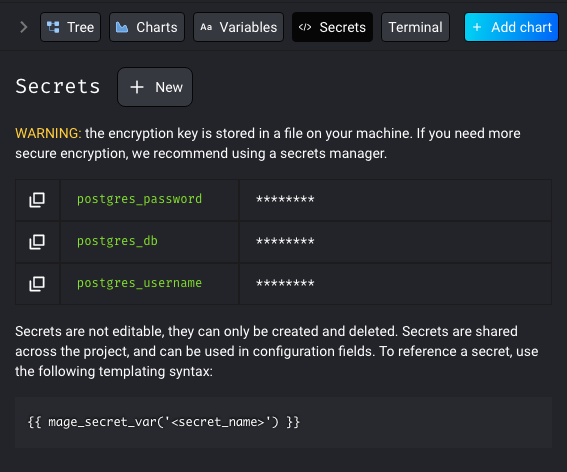 The secrets can be shared across the project that they are created in.
Pipeline level secrets coming soon…
The secrets can be shared across the project that they are created in.
Pipeline level secrets coming soon…
Secrets in different environments
Secrets are stored to the Mage database. If you are using the same database across multiple
Mage environments, i.e. development and production, the secrets will not be shared across the environments
unless you shared the same Mage data directory for every environment.
Each secret will be saved to the database with a name and a uuid. The name will be used to identify
the secret, and the uuid is used to identify the environment.
Example:
Development environment
project
└───mage_data
│ └───secrets
│ │ │ key: abc123
│ │ │ uuid: dev-uuid
Production environment
project
└───mage_data
│ └───secrets
│ │ │ key: def456
│ │ │ uuid: prod-uuid
| Name | Uuid | Value |
|---|
secret1 | dev-uuid | sooper dooper secret string |
secret2 | dev-uuid | xXxSecreTxXx |
secret3 | dev-uuid | dev only secret |
secret1 | prod-uuid | real production secret |
secret2 | prod-uuid | m4g3r0x! |
secret1 | random | random secret |
| Command | Development Value | Production Value |
|---|
get_secret_value('secret1') | sooper dooper secret string | real production secret |
get_secret_value('secret2') | xXxSecreTxXx | m4g3r0x! |
get_secret_value('secret3') | dev only secret | None |
- secrets scoped to a pipeline
Using Secrets
You can use the following syntax to have Mage interpolate the secret when reading from the config:
field_name: "{{ mage_secret_var('your_secret_name') }}"
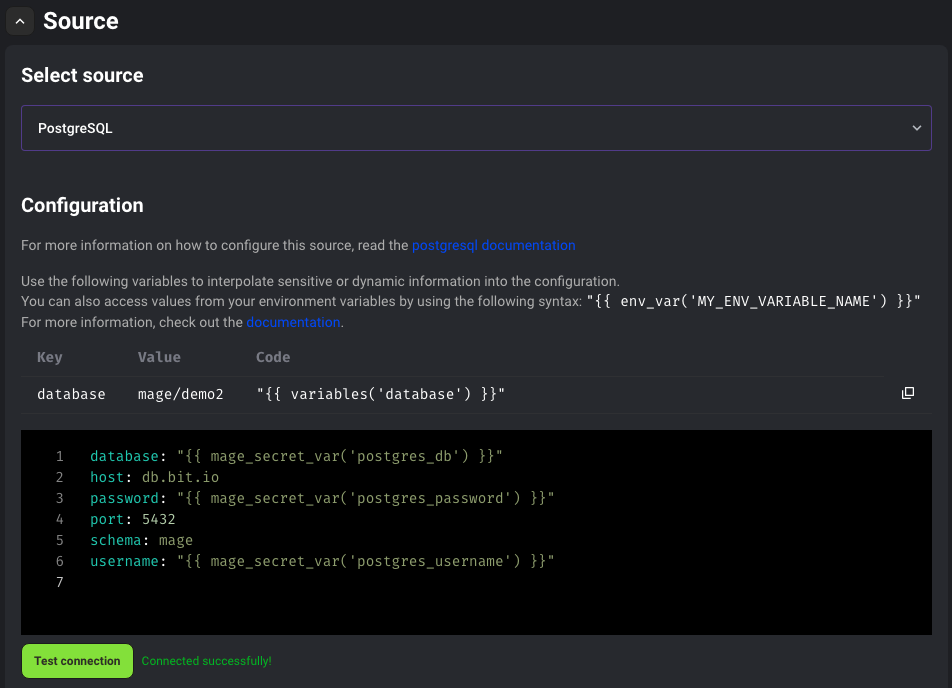 You can also fetch the secret value in a Mage code block by importing a helper method:
You can also fetch the secret value in a Mage code block by importing a helper method:
from mage_ai.data_preparation.shared.secrets import get_secret_value
get_secret_value('your_secret_name')
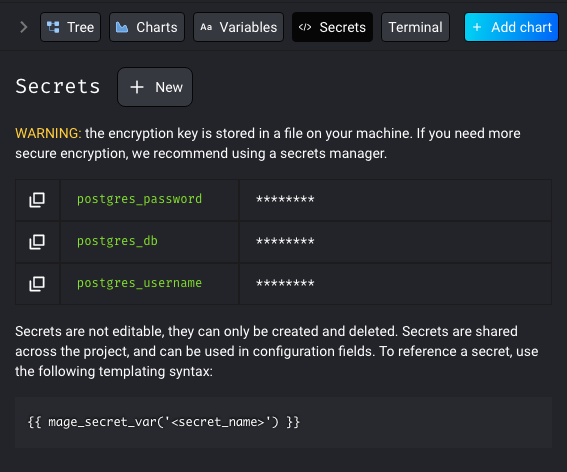 The secrets can be shared across the project that they are created in.
Pipeline level secrets coming soon…
The secrets can be shared across the project that they are created in.
Pipeline level secrets coming soon…
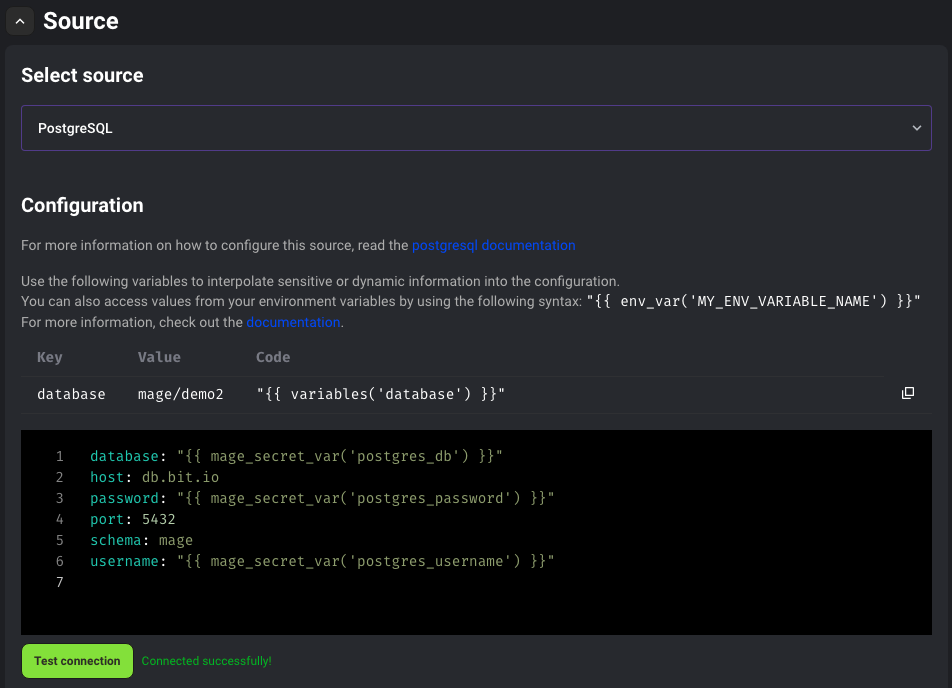 You can also fetch the secret value in a Mage code block by importing a helper method:
You can also fetch the secret value in a Mage code block by importing a helper method: