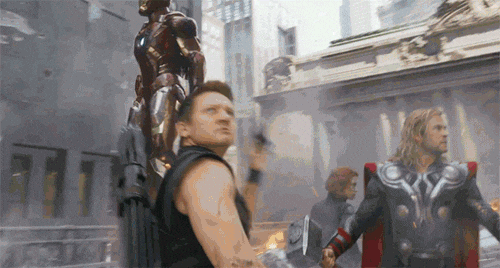
🥾 Choose your adventure
There so many ways to contribute to Mage! We welcome all contributions, no matter how small. Start your contribution journey below, whether you’re an apprentice or a master of spells. Once you feel confident in your path, read on to learn how to get started.🧪 Alchemist
🧪 Alchemist
Thanks for leading the charge! The easiest way to contribute is to report bugs or suggest new features.
Report bugs
Head on over to our Slack and let us know what’s up. We recommend the#bugs-troubleshoot-questions channel.Squash bugs
We’re always trying to make our project better, but we need your help! Take a look at our GitHub issues for small to medium complexity projects and bugs that need fixing.🤹 Loremaster
🤹 Loremaster
Suggest new features
We love your suggestions. First take a look at our roadmap to see if your idea is already planned. You might also consider checking out open issues on GitHub.Otherwise, drop a line in our Slack and let us know what you’re thinking. We recommend the#feature-requests channel.Write documentation
We have a lot of docs. We really hope they’re fun to read, but we know they can be improved.The great news is that they’re fun to write, too! The easiest way to contribute is by scrolling to the bottom of the page you’d like to edit (maybe this one) and clicking the “Edit this page” link. You’ll be taken to GitHub where you can make your changes and submit a pull request.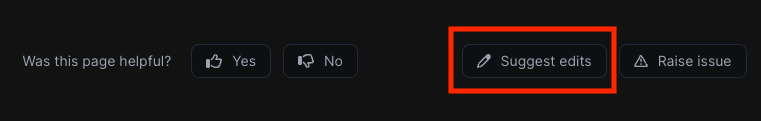
🗣️ Bard/Herald
🗣️ Bard/Herald
Community Support
If you’re already an adept Mager, we need your help! We’re looking for community members to help answer questions in our Slack. Check out the#bugs-troubleshoot-questions, #general, and #feature-requests channels to get started. Anything helps!If you want to take it up a notch, check out our GitHub issues! We have a lot of open issues that need your help.🧱 Stonemason
🧱 Stonemason