Only in Mage Pro.Try our fully managed solution to access this advanced feature.
Introduction
The Git Terminal is a browser based terminal with built in Git authentication, directly integrated into Mage Pro. It provides standard Git functionality with real-time collaboration features, eliminating the need to switch between tools for version control operations. Multiple team members can work simultaneously in the same terminal session, sharing commands and coordinating development work.Location
From the home page, hover over the left popout navigation menu and click “Version control.” You will then be taken to a terminal screen directly integrated with Git.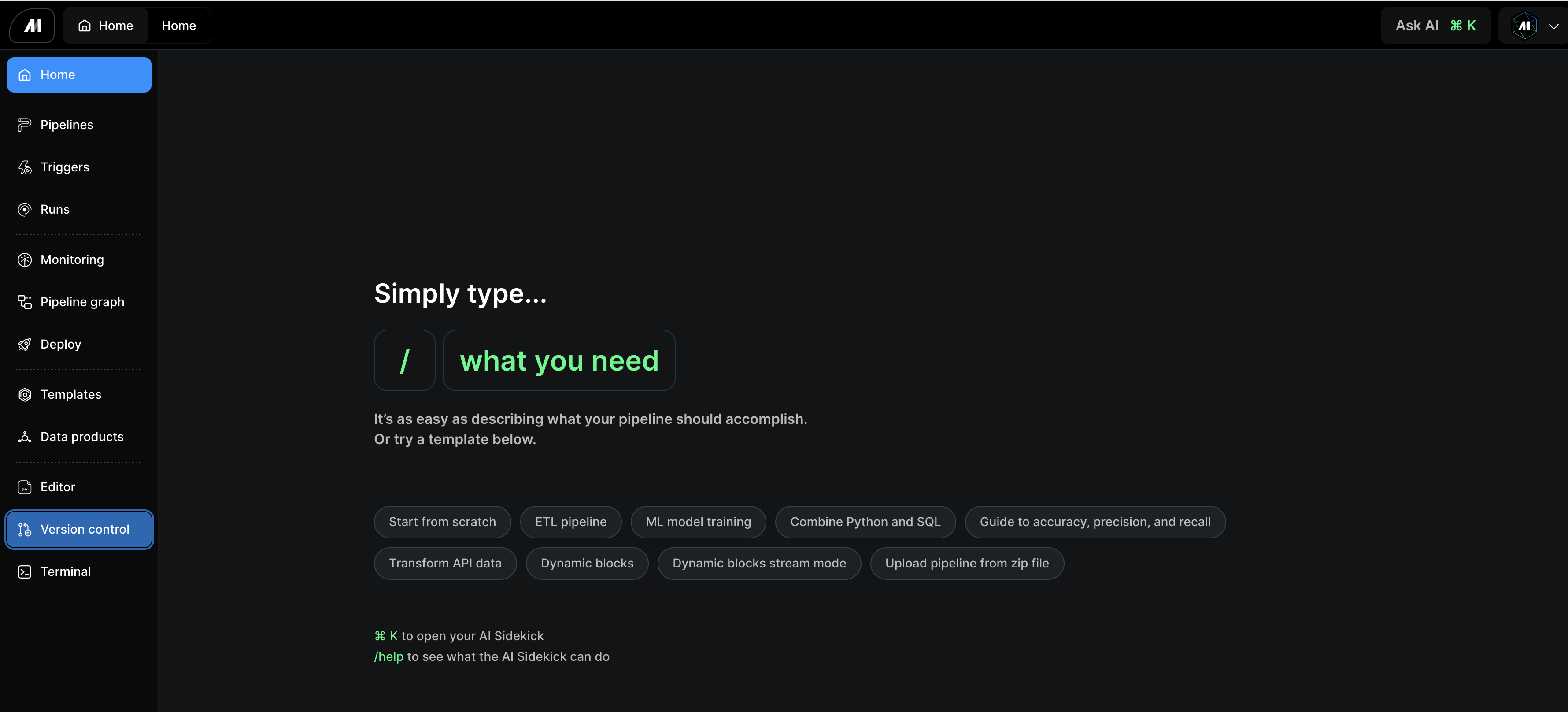
Integration
The Git Terminal connects with your existing development workflow. Key integration points include:- GitHub, GitLab, and other Git providers
- Maintains authentication across sessions
- Works within existing Mage Pro workflow
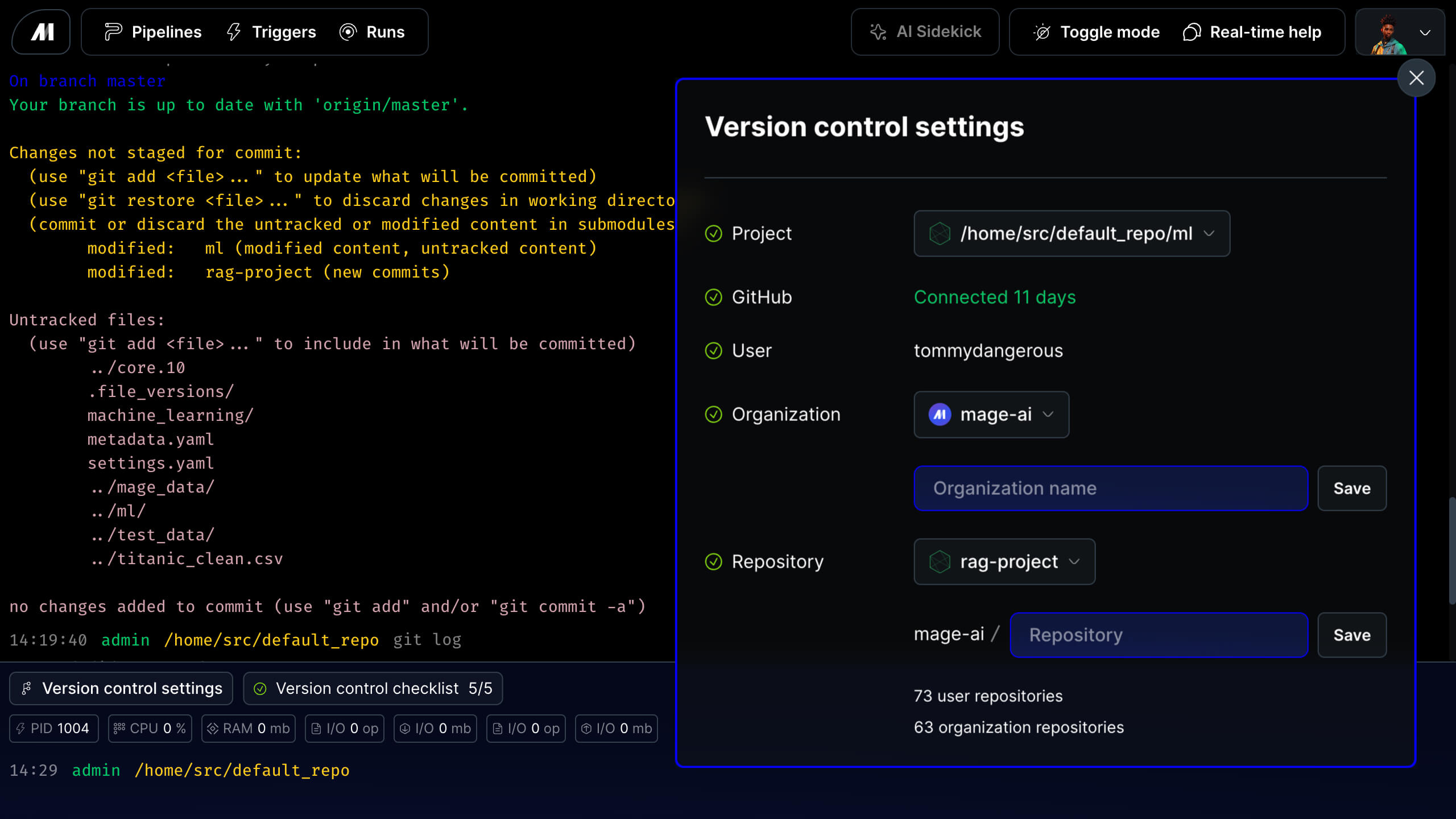
Use Cases
Use the Git Terminal in your development environment to push changes to GitHub for source version control after making modifications to pipelines, blocks, or configurations in the Mage UI. Essential use cases include:- Before deploying changes to save work to version control
- For regular commits to maintain code history and backup
Authentication
Before using the Git Terminal, you must first authenticate with GitHub through the Deploy App. This one-time setup enables all Git operations within Mage Pro. Quick Setup:- Navigate to Deployments → Connect repository
- Complete GitHub OAuth authentication
- Configure your repository connection